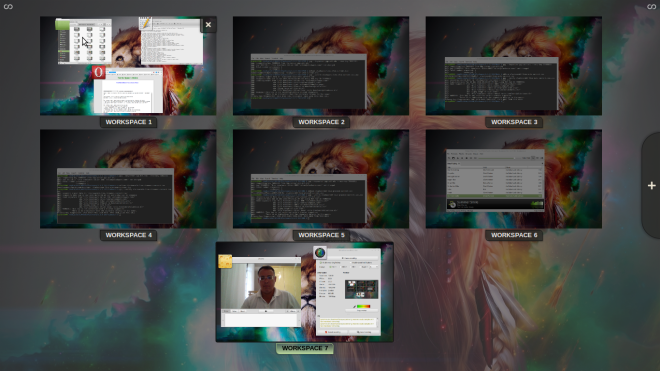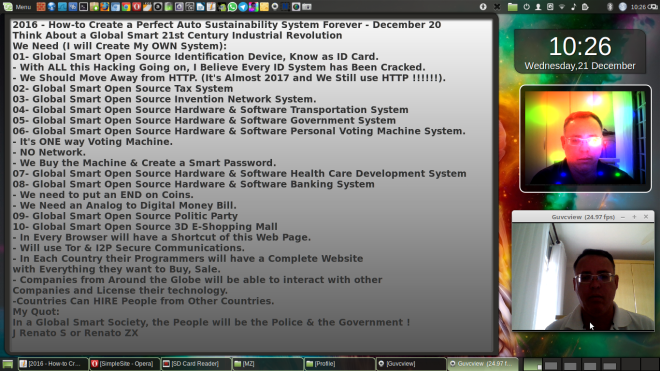2016 – Linux Mint 18.1 Mate – How-to Customize – December 22
Like Android, Kde & Cinnamon Desktop Environment, The Mate DE is
Very Customizable.
I Show all the possible ways to Customize this Operating System with
the Mate Desktop Environment.
Screen shots and this TEXT on Google Photos:
https://goo.gl/photos/9XrmCFErNhPS8AK97
Press F11 to View in Full Screen
Pressione a Tecla F11 para Visualizar na Tela Inteira.
The Youtube Video:
Video:
2016 – How-to Create a Perfect Auto Sustainability System Forever – December 20
Think About a Global Smart 21st Century Industrial Revolution.
WE Need (I will Create My OWN System):
We Need to Create a Global Authority to Manage the System.
01- Global Smart Open Source Identification Device, Know as ID Card.
– With ALL this Hacking Going on, I Believe Every ID System has Been Cracked.
– We Should Move Away from HTTP. (It’s 2017 and We Still use HTTP !!!!!!).
02- Global Smart Open Source Tax System
– X % (percentage) Goes to the Companies who Created the Technology + to the Companies who licensed the Technology.
– Every Component will have X number of percentage,
(Imagine a Car, Truck, Airplane, Train, Ship…)
– X % (percentage) Goes to the Companies who Created the Technology + to the Companies who licensed the Technology.
03- Global Smart Open Source Invention Network System.
– X Percentage of the Money Goes to the Companies who Created the Technology + to the companies Who Licensed the Technology.
04- Global Smart Open Source Hardware & Software Transportation System
05- Global Smart Open Source Hardware & Software Government System
06- Global Smart Open Source Hardware & Software Personal Voting Machine System.
– It’s ONE way Voting Machine.
– NO Network.
– We Buy the Machine & Create a Smart Password.
– NO Radios.
07- Global Smart Open Source Hardware & Software Health Care Development System
08- Global Smart Open Source Hardware & Software Banking System
– We need to put an END on Coins.
– We Need an Analog to Digital Money Bill.
09- Global Smart Open Source Politic Party
10- Global Smart Open Source 3D E-Shopping Mall
– In Every Browser will have a Shortcut of this Web Page.
– Will use Tor & I2P Secure Communications.
– In Each Country their Programmers will have a Complete Website
with Everything they want to Buy, Sale & Rent.
– Companies from Around the Globe will be able to interact with other
Companies and License their technology.
-Countries Can HIRE People from Other Countries.
11- Global Smart Open Source Smart Password Machine.
-Can be a Android or GNU+Linux Tablet with NO Network & NO Radios.
-One Way Smart Technology
Everything Can RUN on Top of Google Services Like:
YouTube, Google Photos, Google+, Blogger, Hangouts + Linphone https://www.linphone.org/, Jitsi https://jitsi.org/, Linphone https://telegram.org/ , Pidgin https://pidgin.im/ , Yahoo Messenger, Twitter, WordPress + Others…
My Quote:
In a Global Smart Society, the People will be the Police & the Government !
J Renato S or Renato ZX
2016 December 20
Software Used to Text to Speech:
Screen shots of this Video + this TEXT on Google Photos:
https://goo.gl/photos/MfLLTM3wo2KkzknFA
Press F11 to View in Full screen
The YouTube Video:
Linux Mint Computers:
http://www.fit-pc.com/web/purchasing/order-mintbox/
Linux Mint T-shirts (Worldwide Shipping):
https://www.hellotux.com
Buy Live CD, Live DVD & Live USB from ANY GNU+Linux Operating Systems (Worldwide Shipping):
https://osdisc.com
GNU+linux Magazine (Worldwide Shipping):
https://www.ebay.com/sch/i.html?_from=R40&_trksid=m570.l1313&_nkw=linux+magazine&_sacat=0
SimpleScreenRecorder
http://www.maartenbaert.be/simplescreenrecorder/
Fast, secure, easy-to-use browser
Try the Opera browser – now with a built-in ad blocker, battery saver and free VPN.
https://www.opera.com
Get a Free WordPress Website:
https://wordpress.com/create/
Get Free Unlimited Image & Video Storage with Google Photos:
https://www.google.com/photos/about/
Blogger:
Publish your passions, your way
Create a unique and beautiful blog. It’s easy and free.
https://www.blogger.com/about
Folllow me @
Youtube:
https://www.youtube.com/c/TheOperatingSystemWorld
Google+ :
https://plus.google.com/u/0/+TheOperatingSystemWorld/posts
Twitter:
https://twitter.com/RenatoZX10
Tumblr:
https://theoperatingsystemworld.tumblr.com
Blogger:
https://theoperatingsystemworld.blogspot.com
Disqus:
https://disqus.com/home/channel/theoperatingsystemworld
Wordpress:
https://world.tech.blog/